How to View Hidden Files and Folders In Android
Hello, Greets to you a warm welcome to my blog, and today we will know about How to View Hidden Files and Folders In Android
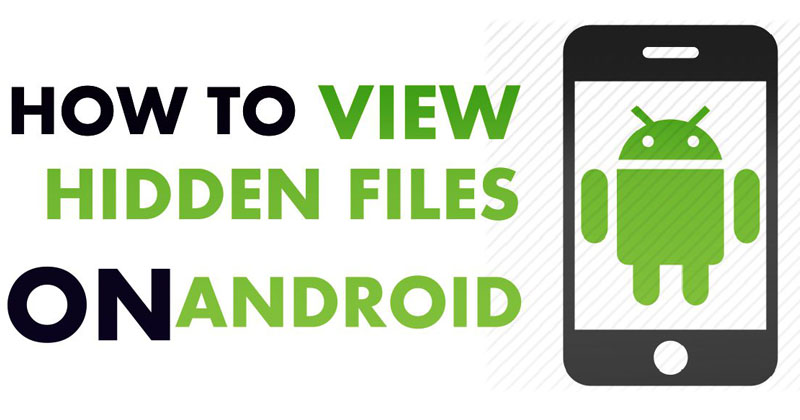
Features Of ES File Explorer:
⚜ File Manager:- This file explore manages all the files better like cut/copy/paste and exploring system folders in your android device.
⚜ Application Manager:- You can easily manage apps in this explorer like uninstall and backup etc.
⚜ Remote File Manager: You can easily manage files remotely over the devices.
⚜ Built-in ZIP and RAR support: Allows you to compress and decompress ZIP files, unpack RAR files, and create encrypted (AES 256 bit) ZIP files.
⚜ View Hidden(System) Files And Folders.
Using ES File Explorer:1) First of all download and install this cool android file explorer that is ES File Explorer File Manager.
2) Now open the app and swipe from left to right in the app and there select the option Tools.
3) Now there scroll down and enable the option Show hidden files.

4) Also, you can explore out system files and folders by navigating to the root folder and there you will see lots of hidden files.
:white_check_mark: That’s it! you are done, now you can easily manage all the files and folders better in your android device. Hope you like the post and please do share.
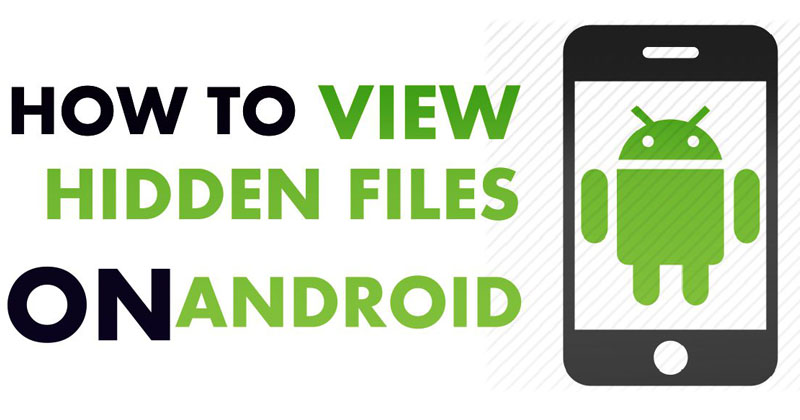
Features Of ES File Explorer:
⚜ File Manager:- This file explore manages all the files better like cut/copy/paste and exploring system folders in your android device.
⚜ Application Manager:- You can easily manage apps in this explorer like uninstall and backup etc.
⚜ Remote File Manager: You can easily manage files remotely over the devices.
⚜ Built-in ZIP and RAR support: Allows you to compress and decompress ZIP files, unpack RAR files, and create encrypted (AES 256 bit) ZIP files.
⚜ View Hidden(System) Files And Folders.
Using ES File Explorer:1) First of all download and install this cool android file explorer that is ES File Explorer File Manager.
2) Now open the app and swipe from left to right in the app and there select the option Tools.
3) Now there scroll down and enable the option Show hidden files.

4) Also, you can explore out system files and folders by navigating to the root folder and there you will see lots of hidden files.
:white_check_mark: That’s it! you are done, now you can easily manage all the files and folders better in your android device. Hope you like the post and please do share.
Comments
Post a Comment