How to Transfer Files Between Android and MAC
Hello, Greetings to you a warm welcome to my blog, and plz click on follow button if u like the blog and today we will know about How To Apply A Photo Filter In Adobe Photoshopballot_box_withHello, Greetings to you a warm welcome to my blog, and plz click on follow button if u like the blog and today we will know about How to Transfer Files Between Android and MAC
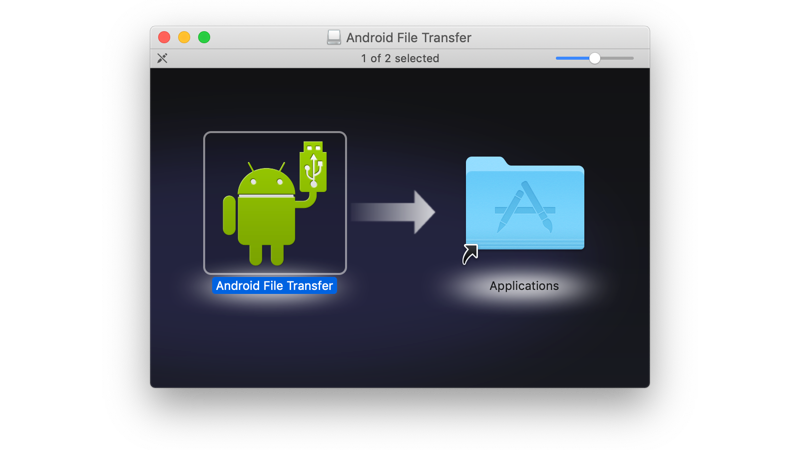
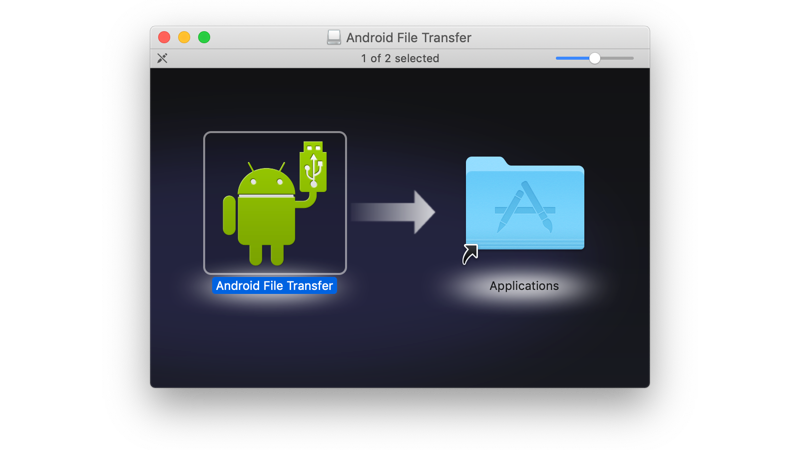
Actually there are plenty of software available on the internet that makes the file transfer process much easier. However, in this article, we have shared the working methods that would let you move your files between Mac and Android devices 2019. So, let’s check out how to transfer files between Android and Mac.
⚜Method 1: Handshaker
Using this app, one could easily transfer the files between Mac and Android devices via the USB cable. Follow some of the simples steps given below to use Handshaker to transfer files between Mac and Android.
1) Install Hanshaker on the Mac and then launch it there. Connect the Android via USB cable to the Mac.
2) The Android app would get installed on your Android device, reconnect your Android to the Mac after that and you shall be able to see all your files and folder in the App.
3) Transferring of files could be done through easy copy-paste or drag and drop options.
⚜Method 2: AirDroid
This is another great app that could be used to share the files and mirror the notifications and messages etc all between the Android and Mac. To share the files between Android and Mac using this app, just read on the process.
1) Install AirDroid on your Mac and go to Airdroid web client on the Mac using My browser. Tap on the QR option inside the Android app and confirm the QR code of web client on Mac through your phone’s camera.
2) Sign in your Android device through the App and then you could be able to share the files among your Mac and Android. Many other tasks could also be performed which you would either love to use
:white_check_mark: Thats it you are done. We hope that you would like this article and the whole information provided here in this article, if it is so then please do like up this article. Also, share this article with as many people as you could so that the others would also gain the knowledge about the information insisted here.
Comments
Post a Comment